open _config.yml file on root directori : adding new plugin config.
plugins:
- jekyll-paginate
at same file on _config.yml, adding pagginate configuration :
paginate: 6
paginate_path: /page:num/
open gemfile on the root directori :
group :jekyll_plugins do
gem "jekyll-feed", "~> 0.6"
gem "jekyll-paginate"
gem "jekyll-coffeescript"
gem 'jekyll-sass-converter'
end
and than open new terminal, and installing plugin :
gem install jekyll-paginate
create paginate post list with css class bootstrap v-4.3
and this is in my layout post list on jekyll :
<div class="row justify-content-end">
<div class="col-xs-12">
<ul class="post-list">
</ul>
<div class="container">
<div class="row justify-content-center">
<div class="col-xs-6">
<!-- pagination -->
<nav aria-label="Page navigation example">
<ul class="pagination pagination-sm">
<li class="page-item disabled"><a class="page-link"><i class="fas fa-fw fa-chevron-left"></i> Prev</a></li>
<!-- -->
<li class="page-item disabled"><a class="page-link"> Next <i class="fas fa-chevron-right"></i></a></li>
</ul>
</nav>
</div>
</div>
</div>
</div>
</div>
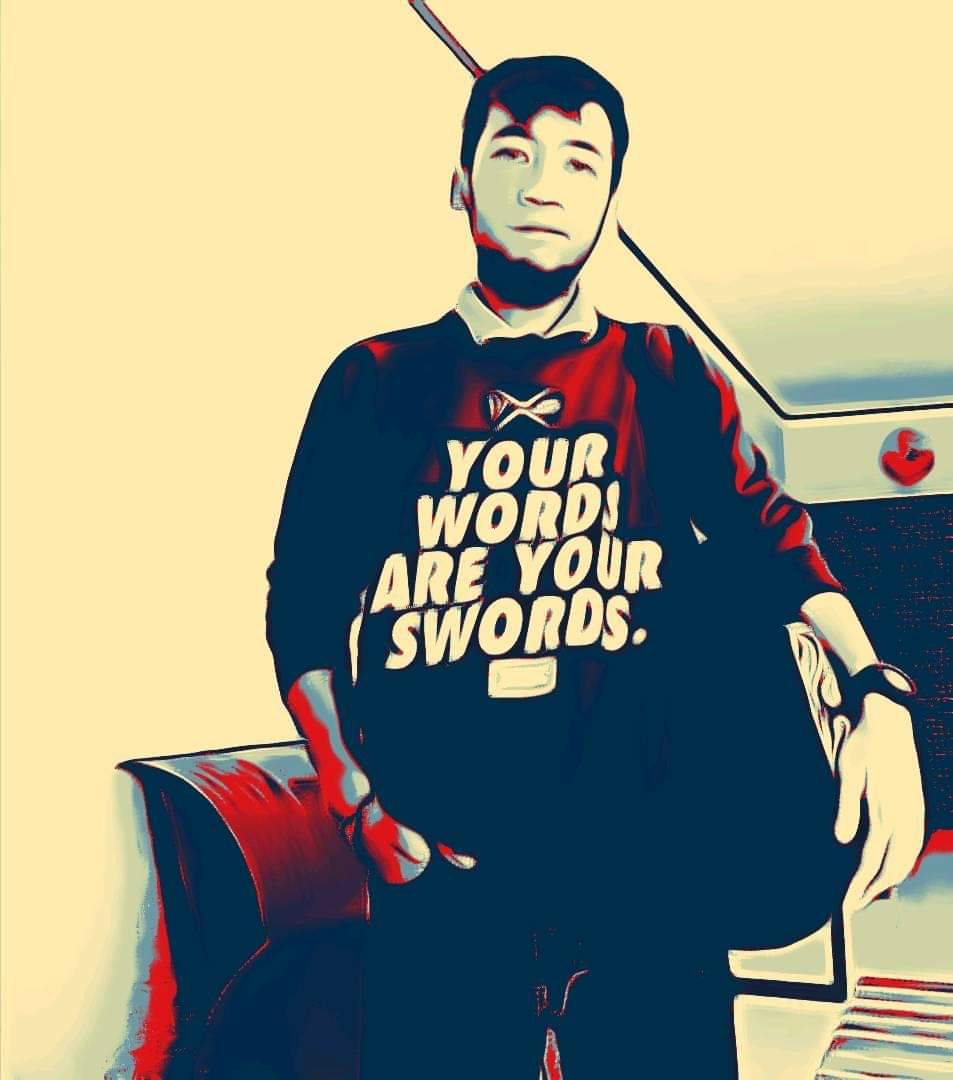 Puji Ermanto
Puji Ermanto 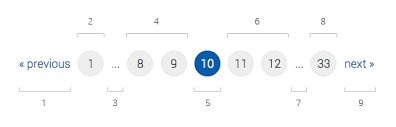
 Install Jekyll static site generator
Install Jekyll static site generator